Studio Setup
The following instructions are to be used for installing Vision MIS into your game through Roblox Studio. Please head to [link here] for setting up discord integration. Ensure you have the licence for this product, through our website or our product hubGetting started
You must enable HTTP Requests and API Services within the Game Settings tab in Roblox studio. This is located under the Security section. Please ensure this is enabled before opening a ticket with our support team.
Place the file in Workspace
After downloading the product file, drag and drop into Workspace under your game
Configuration
Under the jaVision folder provided, there will be a Settings script. Please open it to continue.Configure Group
Configure Group
An example for configuring your group is below
| Options | Description |
|---|---|
| GroupID | The ID of your Roblox group |
| StaffID | The minimum role ID a user has to be to access the staff version of Vision |
| AdminID | The minimum role ID a user has to be to access specific features, such as timetabling, settings, etc |
| StudentID | The maximum role ID a user has to be to be considered a student (e.g 10+ for staff, 9 and below for students) |
| SchoolName | Your specific school name |
| SchoolType | Type of school (e.g primary, secondary, academy) |
| IconID | A designated decal image ID for your school, appears on all Vision assets/features |
Data configuration
Data configuration
| Options | Description |
|---|---|
| VisionPlayerDataStoreKey | A random key of your choosing. Saves player data for the system |
| VisionSettingsDataStoreKey | A random key of your choosing. Saves vision settings for your game |
Webhook integration
Webhook integration
A webhook is a discord integration that allows you to send authorised messages to a discord channel from an external application, in this case, Vision MIS.
In-game commands
In-game commands
In-game commands are a recently added feature, allowing you to quickly perform actions without directly interacting with the Vision MIS dashboard.The code snippet above contains key attributes that determine the functionality of the commands
- To disable commands, replace
Enabled = truewithEnabled = false - To change the prefix for commands, replace
Prefix = "%"with your own prefix, for examplePrefix = ":" - To change a command name, look for the command you want to change under
["CommandNames"]and replace the command name in the ” ” with your new command name.- For example, replace
Positive = "merit"withPositive = "positive"
- For example, replace
On call alerts
On call alerts
On call alerts allow specific users with specific roles to receive alerts when a request is made from a member of staff. The configuration for this is very simpleWithin
["RankIDs"] = {1, 2, 3}, you can add or remove role IDs. These IDs are gathered from your Roblox group.To add a new role to the list, just add the number of the role ID in the {} . For example, if I added 255, it would now look like {1, 2, 3, 255}Nametags
Nametags
Gamepasses and lanyards
Gamepasses and lanyards
You are no longer required to use gamepass IDs to give out non-uniform or timeout passes. To disable the gamepass feature, just set the
GamepassID to 0 . Otherwise, replace 0 with your gamepass ID if you wish to use this feature.- Non Uniform
- Lanyards
- Custom Lanyards
- Timeout
- To disable the above, just change
truetofalse
Isolation
Isolation
- To enable or disable isolation, change
truetofalseor the other way round - To make students be sent to a designated isolation team, you can replace
nilwith the followinggame:GetService("Teams")["TEAM NAME"]. - Replace
["TEAM NAME"]with the name of your team you wish to place students into. For example my isolation team would begame:GetService("Teams")["Isolation"]
Relocation
Relocation
-
To enable or disable relocation, change
truetofalseor vice versa -
The
TeleportToFolderis the name of the folder which contains the parts where students will be teleported to. By default this is “Relocation”, however you can copy paste the Relocation folder under the jaVision folder in Workspace and rename it to whatever you want. -
An example of the above:
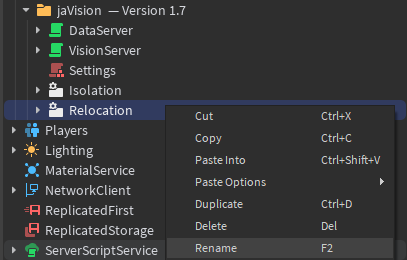
- As mentioned in the Isolation tab, you can set a designated team for students to be placed into when they are relocated.
-
For example
["RelocationTeam"] = game:GetService("Teams")["Relocation"],
Interface configuration
Interface configuration
| Name | Options |
|---|---|
UI Theme | ”Light” or “Dark” |
Boot Screen | true or false |
Session Details Screen Position | 1 (Top), 2 (Bottom Left) , 3 (Bottom) or 4 (Bottom Right) |
ColourTheme | Click the values in the fromRGB() to select a colour |
Timezone | BST, GMT, EET, CET, ET, CT, AEST, AEDT |
Groups
Groups
How to add a new group
Lessons/periods
Lessons/periods
Lastly - one of the most relevant sections of the configuration process, is organising your periods/lessons for the regular day
["ClosureTime"] = "20:55", - this is the the time the last scheduled lesson endsAttendanceIsLogged = true - this is for lessons, not breaks or lunches. Set this to false if you want to have a lesson or other timteabled session to not to be registeredHow to add a new lesson
Discord Bot Setup
Please read the information below before proceeding to setting up the Vision discord botYou must have a fully working Roblox-setup before continuing with setup on the discord bot
Add the Vision bot to your discord server
If you have not already added the discord bot, you can do so here. Please note, that you must be an Administrator of the guild (server) you wish to setup the Vision bot in.
Initial Setup
Please ensure you have each of the following pieces of information before continuing:| Information | Description |
|---|---|
| Experience Id | The experience id of your game which contains the Vision System. |
| OpenCloud Key | An API key to interact with the in-game Vision System from Discord. |
| Community Id | The id of your Roblox group/community. |
| Log Channel Id | The id of a log channel within your Discord server to send all bot logs to. |
You can retrieve the information through each of the tabs below. We’d recommend keeping all of this stored somewhere as you get each piece of information.
- ExperienceId
- OpenCloud Key
- Community Id
To get started, head to the Creator Dashboard, if you are not already logged in make sure to do so.Once you are on the home page, you must click View As in the top left of the side-bar and switch to your Roblox Community which owns your game with the Vision System in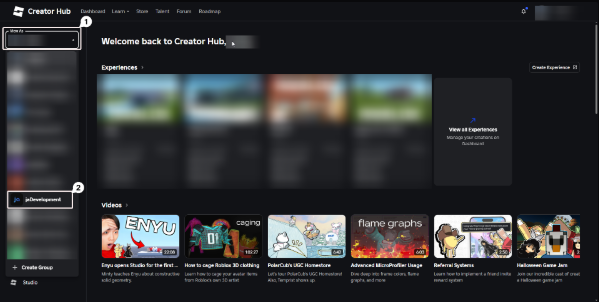
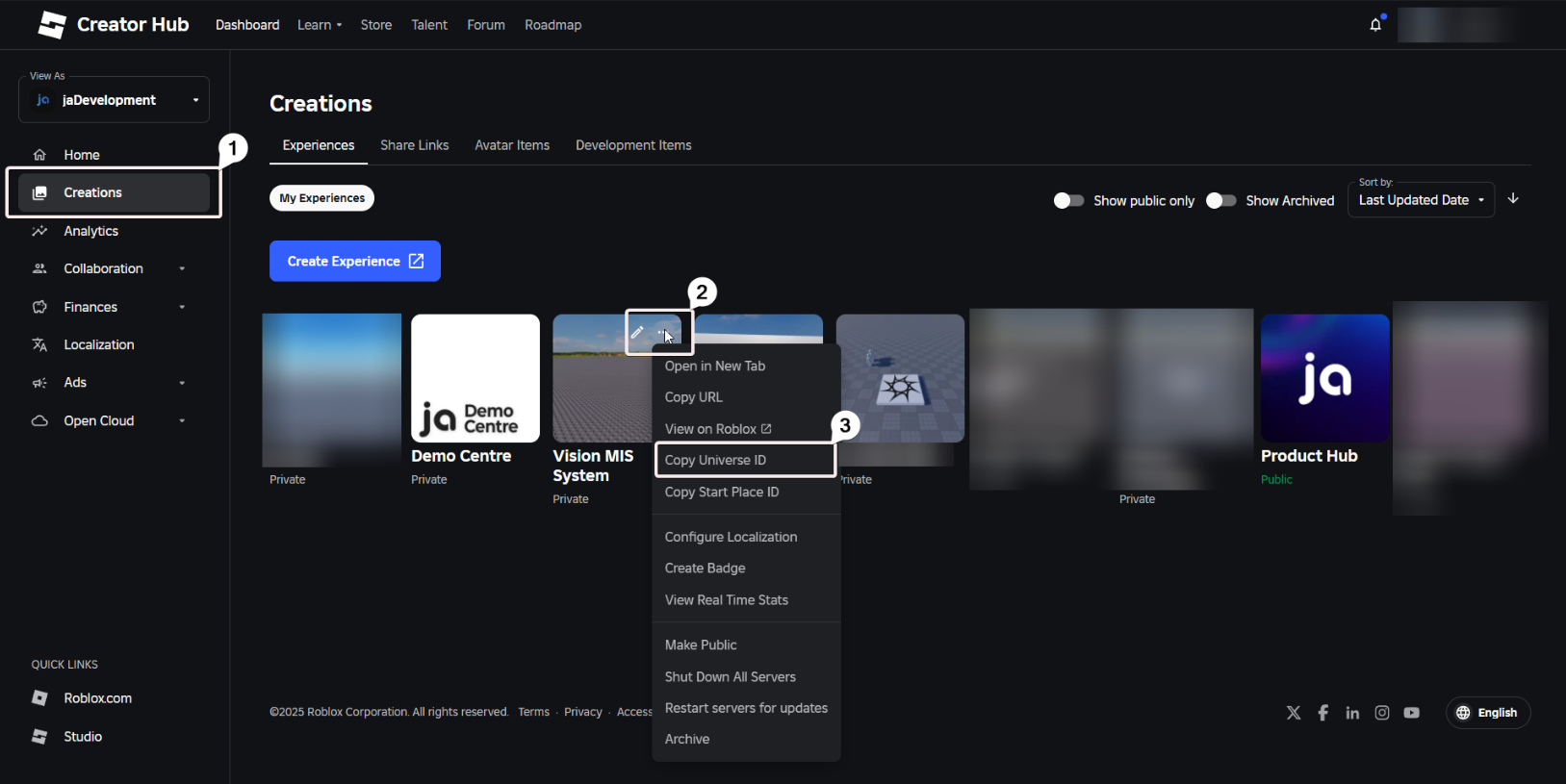
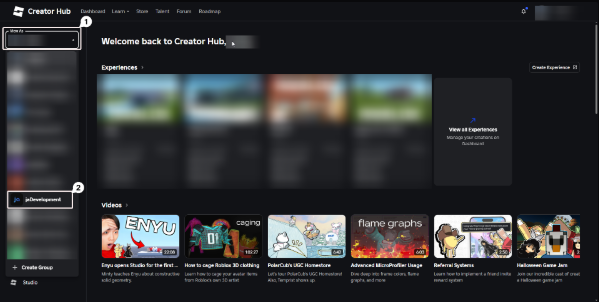
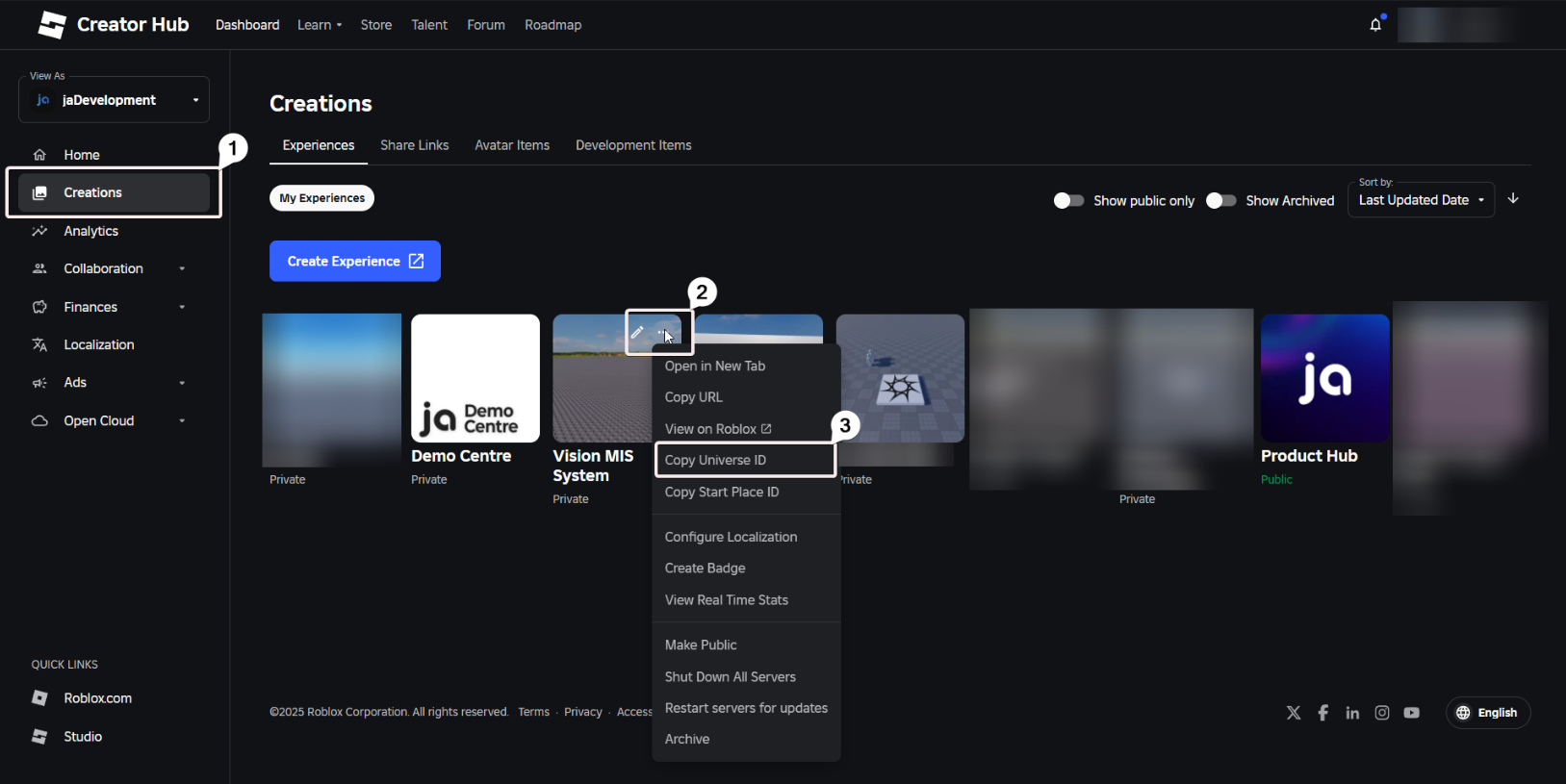
Setting Up
Once you have retrieved the necessary information for system setup, Run the/setup command to initiate the setup process. You will be prompted an embed with a button on it, click the button and a modal form will popup asking you to input the information you retrieved before.
Input the information into all the fields and then click Submit. If the setup was successful you will be notified, else you will receive an error message stating what went wrong.
If you do not want any system logs enter a 0 (zero) when asked for a Channel Id.
System Permissions
Ensure that you setup the correct permissions before attempting to run any commands. By default, some commands are locked to “Staff” ranks and some to “Admin” ranks, much like the in-game Vision system. Currently, you are unable to specify which commands you want to lock to administrator or staff members. Our current command permissions are below:| Staff & Admin Commands | Admin Commands |
|---|---|
| analytics | attendance |
| year-analytics | timeout-pass grant timeout-pass remove |
| timetable | uniform-pass grant uniform-pass remove |
| search | |
| roleplay-name | |
| timeout-pass has | |
| uniform-pass has | |
| merit | |
| behaviour-point | |
| incident | |
| isolate | |
| detention |
Guild Members who have any administrative roles can access both admin and staff locked commands. Guild Members who have any staff roles can only access staff locked commands.
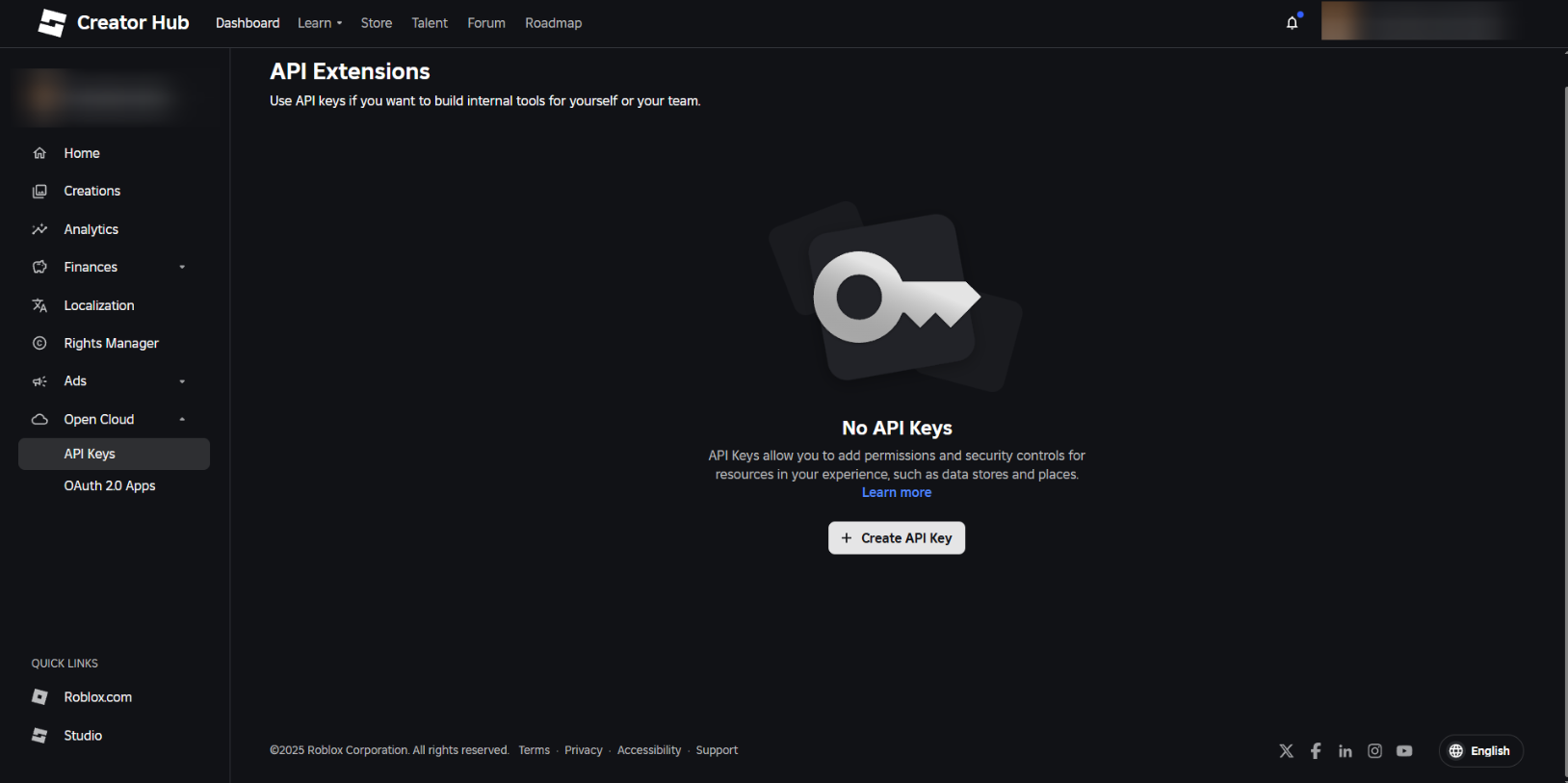
.png?fit=max&auto=format&n=rTIXWGIOZm-rjaEU&q=85&s=76a676c6a0921a6ce4ad75cf6382213f)
.png?fit=max&auto=format&n=MigPsCyDXkWUFwVs&q=85&s=5476451d41f8a0effdbbc9e5c45295a6)
.png?fit=max&auto=format&n=MigPsCyDXkWUFwVs&q=85&s=49d7bf7adbea1df0f54a3f5a03071886)
.png?fit=max&auto=format&n=MigPsCyDXkWUFwVs&q=85&s=45b80302458c4bb4f8879d537ac9f0b8)
.png?fit=max&auto=format&n=MigPsCyDXkWUFwVs&q=85&s=6524cbbd569191901fe18d2f8b647c32)
.png?fit=max&auto=format&n=MigPsCyDXkWUFwVs&q=85&s=c88fd73c126637769d7c6de31517c8bd)
.png?fit=max&auto=format&n=rTIXWGIOZm-rjaEU&q=85&s=20b34f5d1bd56f62567f53bad7f3422e)