Getting started
You must enable HTTP Requests and API Services within the Game Settings tab in Roblox studio. This is located under the Security section. Please ensure this is enabled before opening a ticket with our support team
Drag and drop the .RBXM Promptly file into workspace
After downloading the product, you will be given a RBXM file. Drag this into the Workspace of your game
Get the notification sound effect
Head to the link below and click the Get Audio button to add them to your inventoryhttps://create.roblox.com/store/asset/96867813755421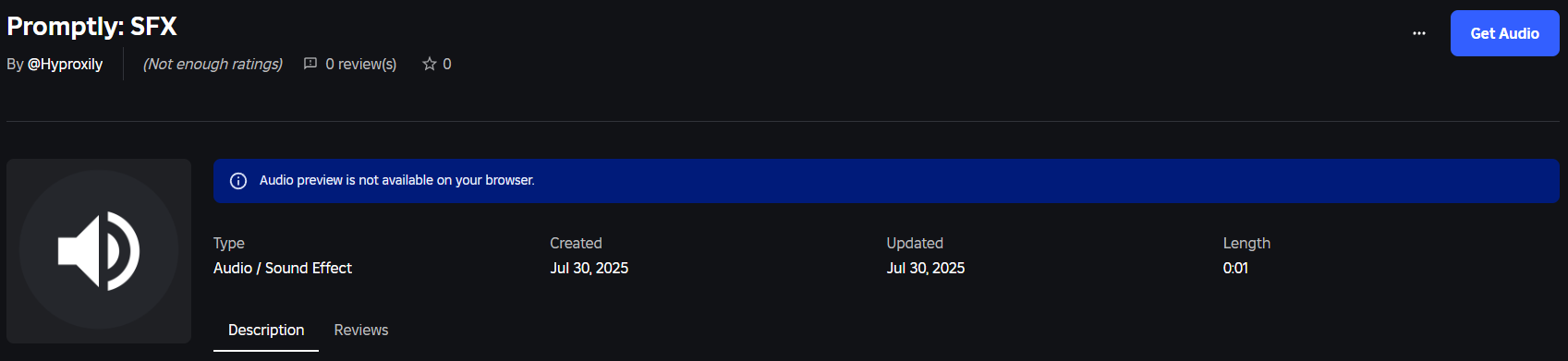
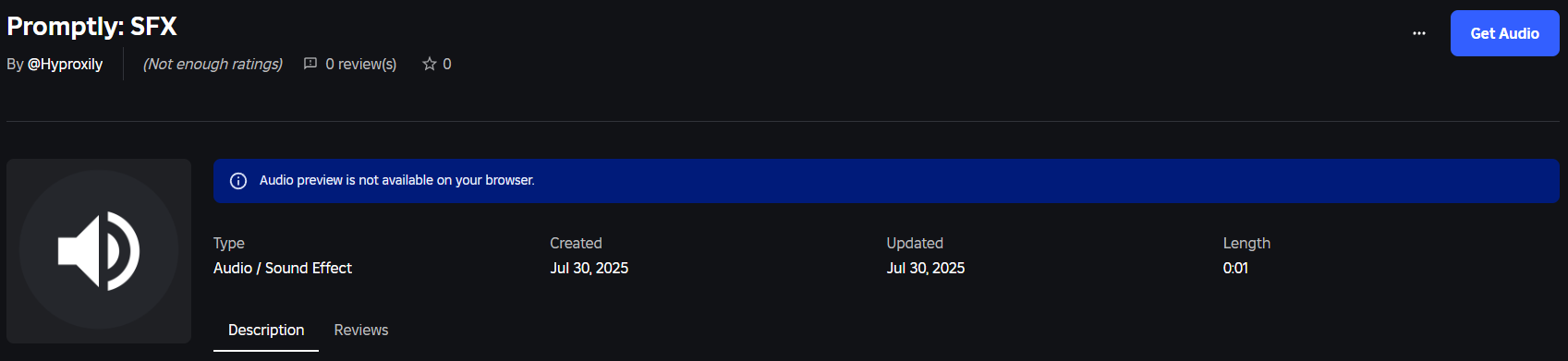
Configure your group and role settings
Move onto the Group settings to continue